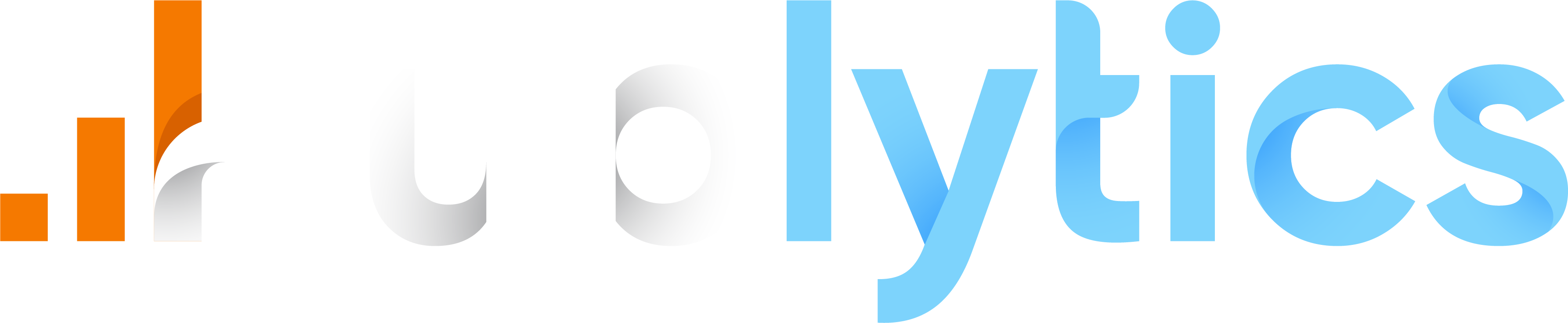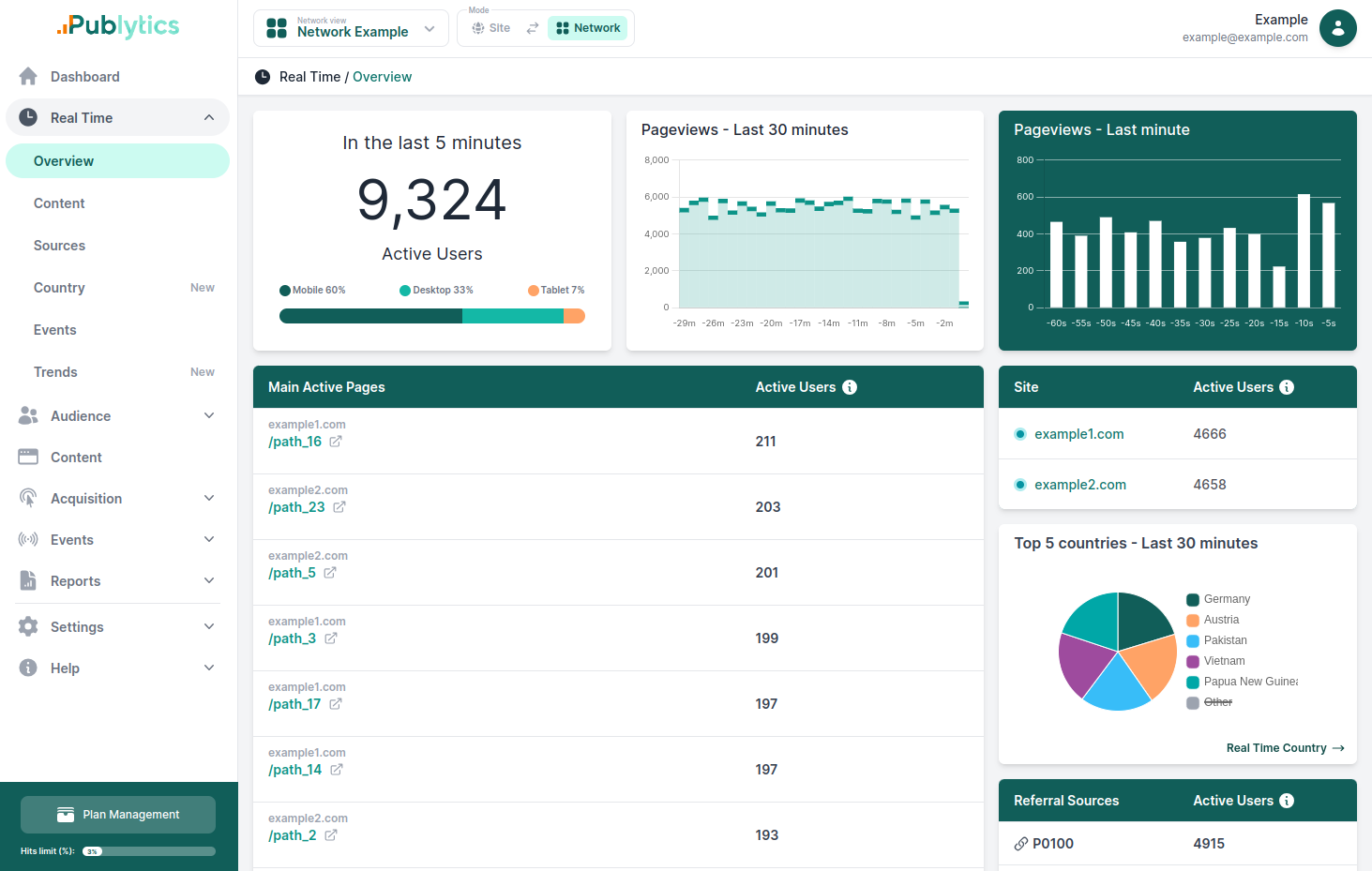Campaign URL Builder - Generate UTM codes
This tool was made to build your own URL with campaign parameters. You can easily measure your custom campaigns with your analytics service (Publytics, Google Analytics etc.) adding campaign parameters to your URLs.
Generate UTM codes
Insert your website full URL (e.g https://www.example.com)
Insert the referrer (e.g. google, newsletter)
Insert the marketing medium (e.g email, banner)
Insert product, promo code, or slogan (e.g spring_sale) One of campaign name or campaign id are required.
Identify the paid keywords
Use this to differentiate ads
The ads campaign id.
Informations and details about URL parameters
Here you can see the details about each URL parameter.
Personal details and application.
-
Campaign Sourceutm_source
- utm_source is a necessary parameter which usually identifies the source, a search engine or a newsletter name.
-
Campaign Mediumutm_meidum
- utm_medium is a necessary parameter used to identify a medium such as email or cost per click.
-
Campaign Nameutm_campaign
- utm_campaign is a necessary parameter used to identify a specific product promotion or strategic campaign. So it is fundamental for keyword analysis
-
Campaign Termutm_term
- utm_term is a parameter used to note the keywords for the specific ad. So it is useful for paid search.
-
Campaign Contentutm_content
- utm_content is an important parameter used to differentiate ads or links that point to the same URL. So it is used for content-targeted ads A/B testing.
-
Campaign IDutm_id
- utm_id is used to identify a specific ads campaign. So it is Used to identify which ads campaign this referral references.

- Try it for free

Are you looking for a complete tool to measure your website's progresses? Get deep into Publytics with our 14 Days of free trial!

Do you need a simple and in-depth analysis of your custom campaigns? Try Publytics Free Trial