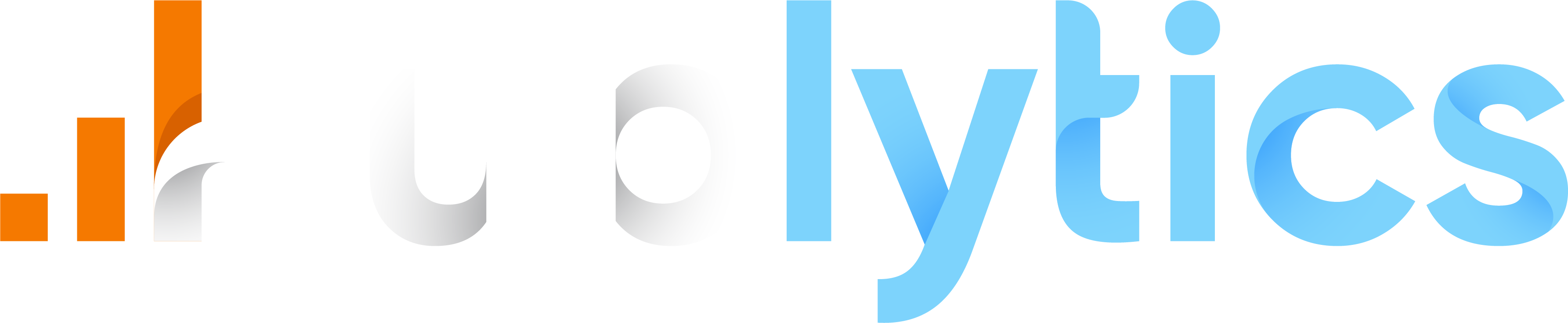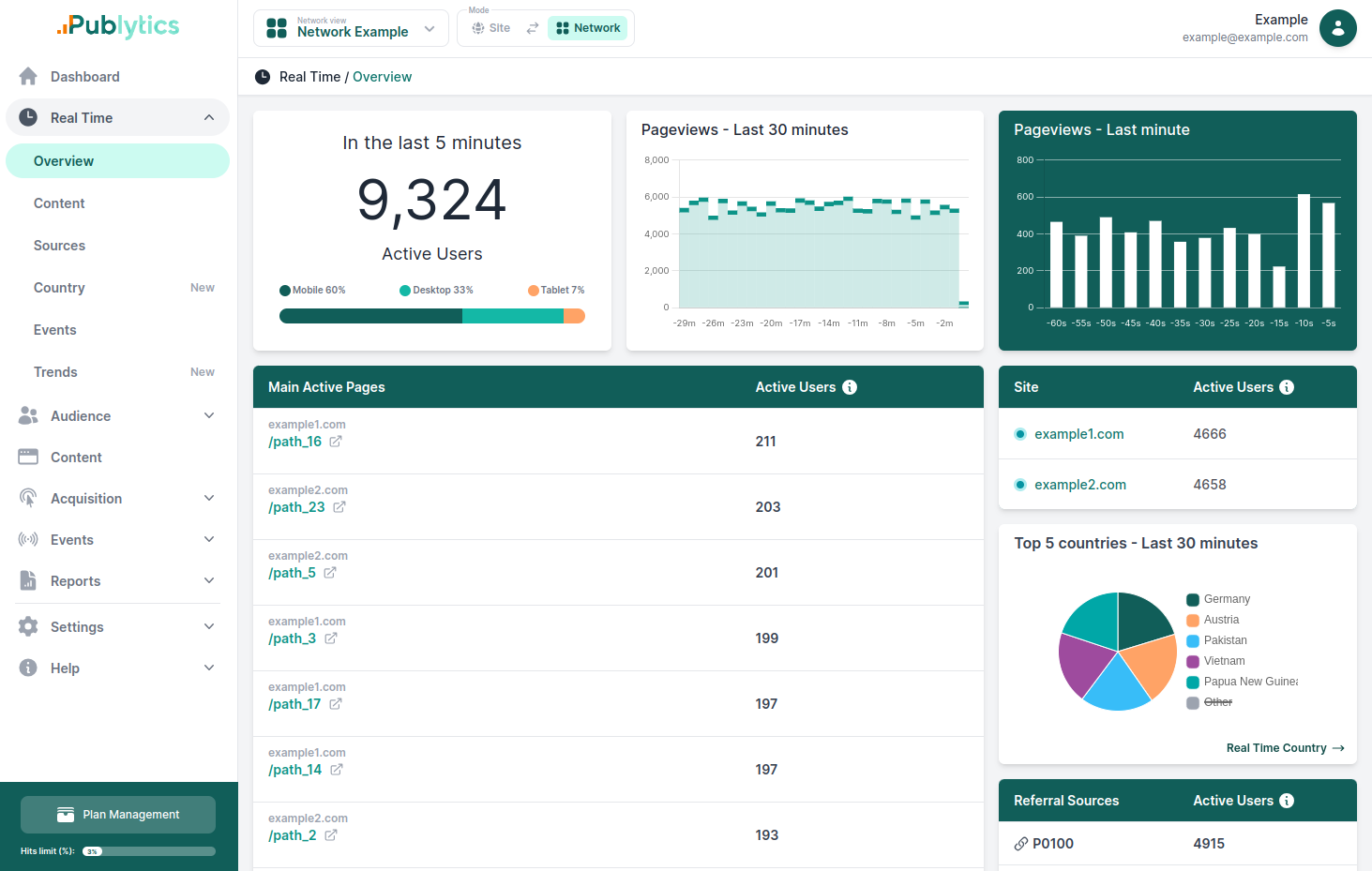Enhancing Data Privacy in Web Analytics
May 13, 2025 | Author: Bruno Cazzaniga
Photo by AS Photography: https://www.pexels.com/photo/black-samsung-tablet-computer-106344/
Web analytics is useful for businesses, corporate organizations and research. The insights gained from it helps with optimizing products and service offerings. But, there's a privacy risk that comes with collecting data, and if not done right, it could lead to data theft, leaks, or worse privacy infringement lawsuits.
This is why it's often advised to be careful when running web analytics. Basically, businesses and corporations may collect data without posing any privacy or security risks to the users.
What is Web Analytics?
Web analytics is the process of collecting and analyzing data on website traffic and user behavior. It gives insight into how much traffic a website gets, how visitors interact with the website, the contents they actively engage, traffic sources or links that lead more visitors to the site, and if the visitors actually completed desired actions e.g. sales or subscription. The results from the analysis may be applied towards online marketing and service delivery efforts. Think of it like owning a shop and monitoring how many customers come in, what they look at, and what they buy more.
Here's how it works:
Data Collection: web analytics starts with gathering raw data about website visitors and their actions. Typically, this is done through website cookies, server logs, and JavaScript tracking tags which are embedded in each web page.
Data Processing: once data is collected, it is processed and organized into categories with necessary tags by the analytics software. In this phase, pointless data is erased while others are aggregated and organized based on factors like time-stamp, session duration, content, action etc.
Data Analysis: the organized data is carefully analysed at this stage to identify patterns, trends, and insights about the website performance and user behavior. Here, focus is on why website traffic and user engagement failed to convert into profitable actions e.g. sales or subscription.
Reporting: after the analysis is complete, the results are documented in understandable formats such as charts, tables, and remarks. The report clarifies what website owners and marketers need to implement to improve website performance and conversion rate.
Photo by Alex P: https://www.pexels.com/photo/close-up-shot-of-a-laptop-computer-12969403/
Data Privacy in Web Analytics
Seeing as websites collect user data, the standard rule is that they manage collected data against exploitation, leaks, or theft. Website owners have a legal responsibility to not act as stalkers and also protect whatever user data they collect. As such data privacy in web analytics focuses on ensuring that the collection, storage, processing, and use of user data is secure from theft and exploitation - whether by hackers or the website owners themselves.
Data privacy laws require website owners to only collect essential data for basic identification. That's why most websites allow visitors to choose their data collection preference when accepting web cookies. Sensitive data on personal information, credit card details, medical records, etc, are meant to be carefully and transparently handled.
When factoring in data privacy in web analytics, five things are to be considered:
- The type of data being collected e.g. browsing history, IP addresses, device information, location data, form submissions)
- How the data is being collected e.g. cookies, server logs, or JavaScript tracking.
- The reasons for collecting data. It could be for website optimization, marketing, personalization, and web security.
- Where the data is being stored and for how long
- And most importantly who has access to the data e.g. website owners, marketing teams, web analytics providers, and third-party services.
How to Optimize Data Privacy in Web Analytics
Seeing as there's a legal obligation to responsibly collect and manage user data for web analytics, it's important for businesses and corporations to adopt strategies that are compliant with data protection laws. Here are 5 ways to optimize data privacy in web analytics:
-
Limit data collection to the essentials and based on preference
This is a no-brainer. Websites should only collect data that's absolutely needed for specific and legitimate purposes such as identification and personalization. While marketing is a legitimate reason for collecting data, users generally hate marketing spams, hence it's better to seek permission.
The best way to implement this strategy is to clearly define the purpose for data collection, communicate the purpose to customers and let them decide. Cookies are great for optimizing website performance, but no one likes forced cookies. Be transparent about cookies and always obtain clear consent from users before setting any non-essential cookies.
-
Adopt anonymity and mask sensitive information
When collecting sensitive data, implement multilayer encryption to protect the data. Instead of using direct identifiers, it's better to implement techniques that erase personally identifiable information (PII) from collected data. Instead pseudonyms should be used in place of PII to protect user identity.
Users should also be able to create anonymous or pseudo-accounts especially when dealing with sensitive data that may be embarrassing or threatening to their security.
Photo by Quintessence UK: https://www.pexels.com/photo/icons-on-touchscreen-14851415/
-
IP address masking and traffic encryption
Lots of web analytics tools provide the option of masking IP addresses. This makes it more difficult to trace an activity back to a specific user device.
In this case, recommending users to use VPN, or even adopting VPN security protocols helps with data privacy on the user's end. Thanks to their IP-masking potential and data encryption features, VPNs are great for data privacy. Cybernews review on VPNs answers questions like is NordVPN good, and is a great place to recommend VPNs for internet users.
-
Focus more on server-side tracking
This is a better means of collecting data as it focuses on directly collecting user data from the website's server which you control. With this method, it's easier to collect anonymized user data without risking the privacy rights of users through other tracking methods like JavaScript tags.
Server-side tracking gives the website owner better control over collecting and anonymizing data, and it also optimizes both website and browser performance by reducing the amount of tracking scripts.
-
Choose web analytics tools that prioritize privacy.
Web analytics tools like Publytics are designed with data privacy in mind. These tools usually come with less invasive tracking techniques like cookieless tracking, default data anonymization, and privacy-friendly data hosting. They usually adopt server-side tracking and context-based targeting.
Conclusion
In essence, data privacy in web analytics is about striking a balance between analysing user data to optimize website performance, products and service delivery, and respecting the privacy rights of ushers. It's not enough to simply tell users to accept or decline web cookies.
The real test of data privacy in web analytics is in responsible management of user data. This is why beyond analysing user data, web security is important as well to keep the data safe from hacks or leaks.
Recent Posts
-
Enhancing Data Privacy in Web Analytics
May 13, 2025 | Author: Bruno Cazzaniga
-
How to Track Logged-in Users Without GA4 and Optimize Your Strategy
Mar 31, 2025 | Author: Bruno Cazzaniga
-
Track Article Author: How to Measure Content Creation Performance
Mar 14, 2025 | Author: Bruno Cazzaniga
-
Why Your Multi-Sites Deserve a Unified Dashboard
Feb 26, 2025 | Author: Bruno Cazzaniga
-
How to track traffic from Bluesky in Google Analytics (GA4) and other analytics tools
Dec 08, 2024 | Author: Info Publytics
Start monitoring your websites in few seconds No credit card required!
Start monitoring your websites in few seconds