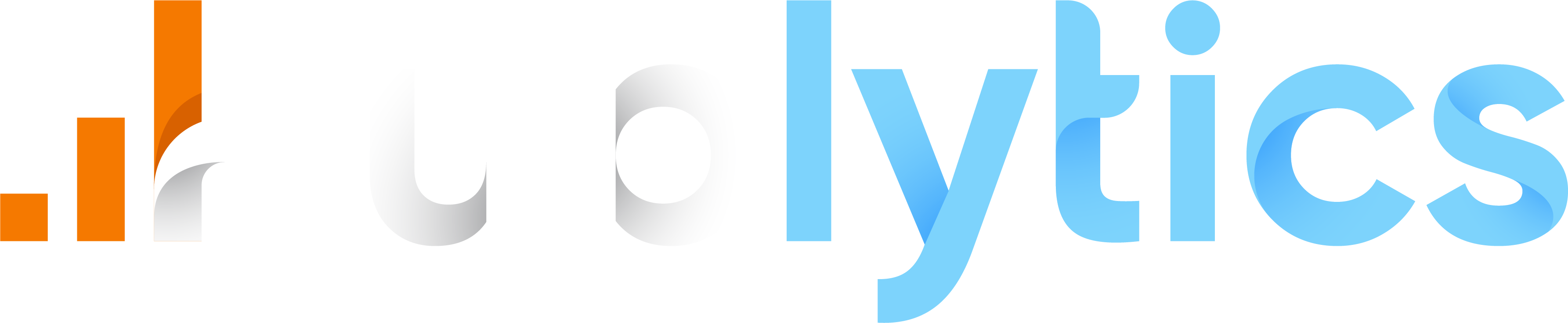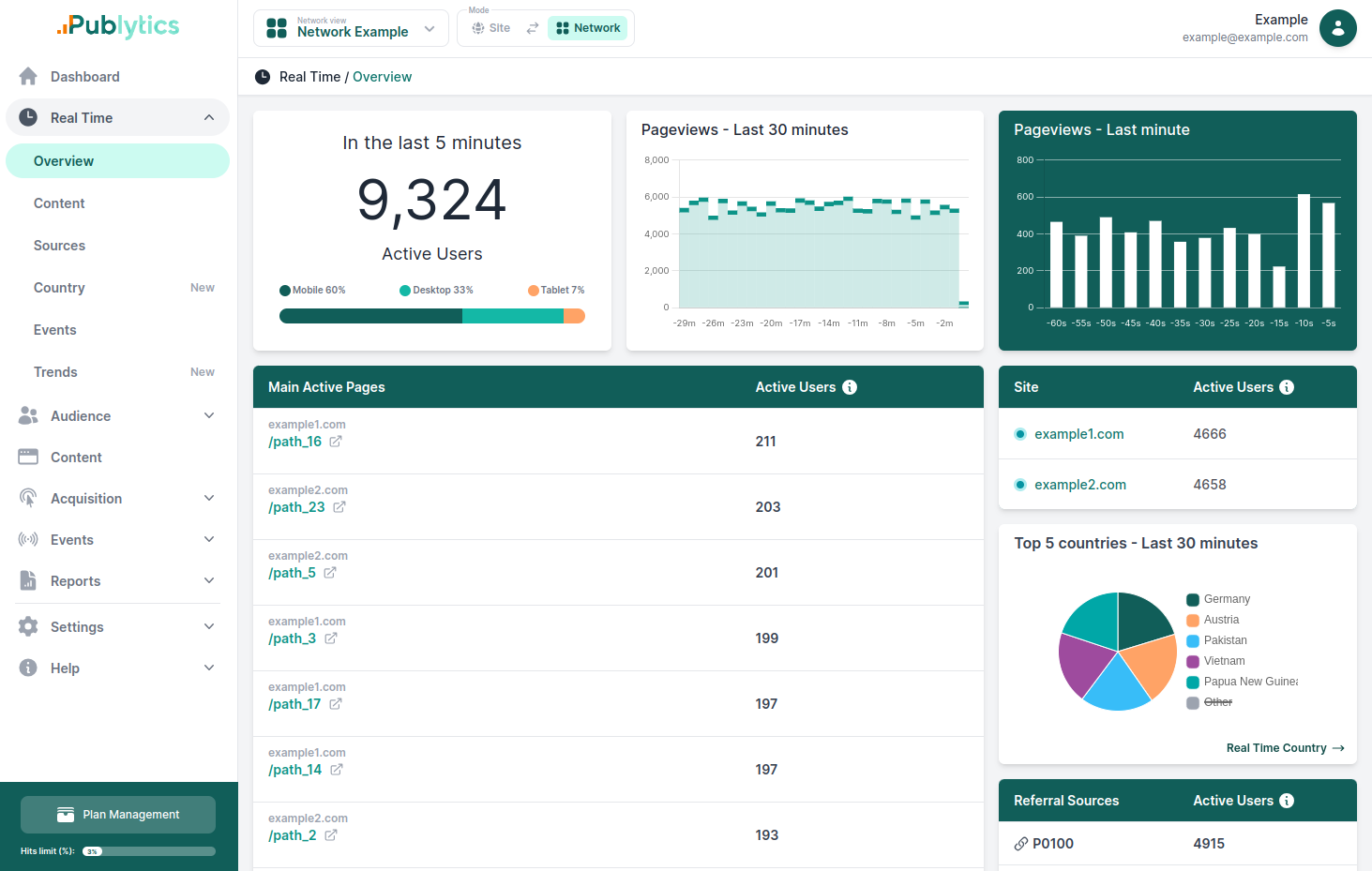Google Analytics 4 Not Reporting Today or Yesterday Data? Here are the reasons
Oct 23, 2023 | Author: Info Publytics
Discover why your GA4 dashboard is not reporting data for the past 24-48 hours.
There could be several reasons why Google Analytics 4 (GA4) is not reporting data for yesterday. Here are some common issues and potential solutions to consider:
Data Processing Delays
Google Analytics occasionally experiences processing delays, which can result in a gap in reporting. These delays are usually temporary, and the missing data should appear in your reports once processing is complete. From their documentation, GA4 allows for a 24-48 delay for data processing, meaning that data freshness is a little slow. In fact, during that time, data may change, so reports may not be consistent when checking the pageviews in the last 24-48 hours in your account. Other tools like Publytics offer a data freshness of 3 hours, allowing for more immediate knowledge on today's and yesterday's data.
Sampling
For websites or apps with high data volume, GA4 may use sampling to expedite data processing. This can lead to incomplete reporting. Consider upgrading to a paid GA4 plan, like Google Analytics 360, for more unsampled data, or to different services, like Publytics, which offer unsampled data reports by default.
Configuration Issues
Verify that your tracking code is correctly implemented on your website or in your app. Tracking code problems can lead to data collection and reporting inaccuracies. Ensure that data is sent to the correct GA4 property, by checking if the website receives your own visits in real-time.
Data Retention Settings
GA4 has data retention settings that dictate how long data is stored. If your retention settings limit data storage for a short period, yesterday's data may not be available in your reports. Adjust these settings as necessary.
Filters or Segments
Check if filters or segments are applied to your reports that could exclude data for yesterday. Try to modify or remove filters or segments that might affect data reporting.
Data Loss
Data can be lost due to network issues, user activity, or technical problems. In this case, even though it is extremely rare, yesterday's data is permanently missing and recovery may not be possible.
Timezone Settings
Confirm that your GA4 property's timezone settings are correctly configured. Incorrect timezone settings can lead to discrepancies in data reporting, since the timezone you're taking into consideration is not the same on which Google Analytics aggregates daily data. Imagine you had a peak of visits at 23:00 of yesterday in your timezone, but you chose a different timezone for reporting, e.g. two hours ahead, which means that it happened at 1:00 AM of the next day in this different timezone: you would expect the peak to be counted on yesterday, while instead it will be counted on today.
Account Access and Permissions
Ensure you have the necessary access and permissions to view data for your GA4 property. Without the required access, you won't be able to access the data.
Privacy Settings
Take into account privacy regulations such as GDPR and CCPA, which can impact data collection and reporting in specific regions. Ensure that your GA4 property complies with relevant privacy settings.
If you've investigated these issues and still can't find data for yesterday in your Google Analytics 4 reports, consider reaching out to Google Analytics support or referring to the Google Analytics Help Center for further assistance in diagnosing and resolving specific issues with your GA4 setup.
Recent Posts
-
Enhancing Data Privacy in Web Analytics
May 13, 2025 | Author: Bruno Cazzaniga
-
How to Track Logged-in Users Without GA4 and Optimize Your Strategy
Mar 31, 2025 | Author: Bruno Cazzaniga
-
Track Article Author: How to Measure Content Creation Performance
Mar 14, 2025 | Author: Bruno Cazzaniga
-
Why Your Multi-Sites Deserve a Unified Dashboard
Feb 26, 2025 | Author: Bruno Cazzaniga
-
How to track traffic from Bluesky in Google Analytics (GA4) and other analytics tools
Dec 08, 2024 | Author: Info Publytics
Start monitoring your websites in few seconds No credit card required!
Start monitoring your websites in few seconds