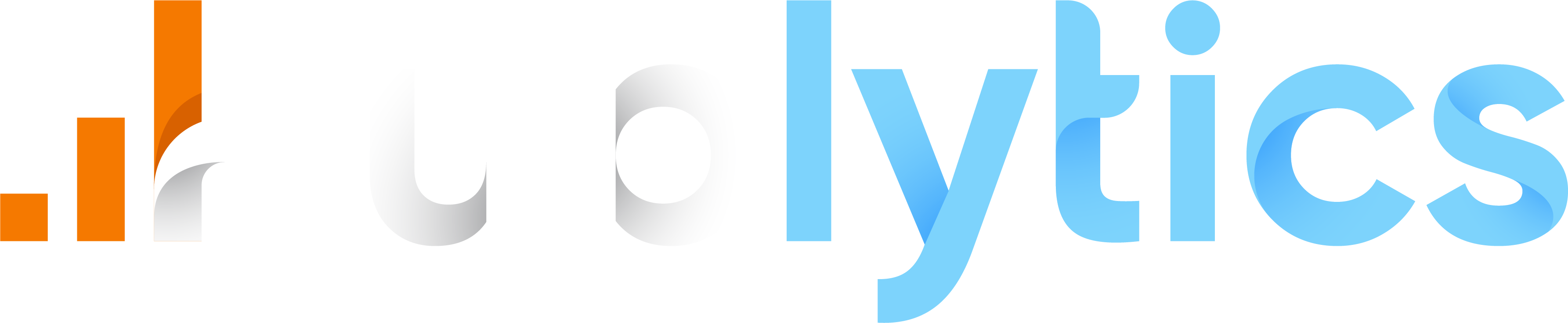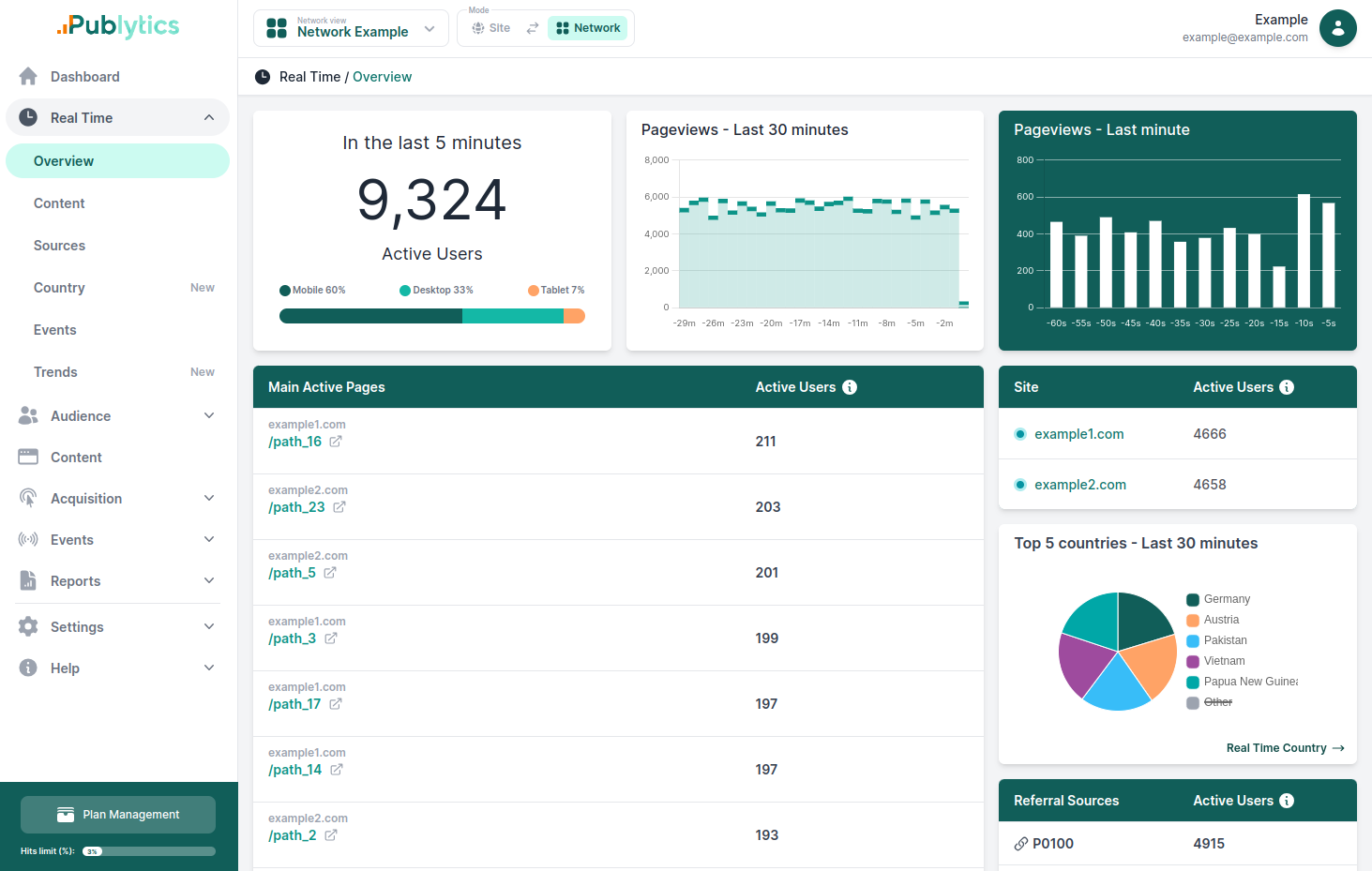Google Analytics 4 Update: What are Conversions and Key Events in GA4?
Mar 26, 2024 | Author: Info Publytics

What's changing with the new GA4 update? What are the new 'key events'?
In the past, we were accustomed on GA4 to track important events (such as 'form submissions' and 'purchase') as 'conversions'.
With the recent update, these conversions will now be referred to as 'key events'.
The flow will be pretty much the same: you send an event to GA4, go to the admin section, events, and then mark some events as 'key events'.
In essence, the name 'Conversion' has been changed to 'Key Event’.
This means that the names of the metrics will also change. For example, 'session conversion rate' becomes 'session key events'.
Why did Google decide to make this change? One of the main reasons is the mismatch between conversion numbers in Google Ads and Google Analytics.
Things like loopback window settings, counting method, attribution models, affect the metrics and some users get confused.
To address this issue Google decided to do several things:
The first one, as we explained earlier, is changing Conversions to Key Events.
Conversion, as a concept, still remain in Google Analytics, but will apply only to the conversions that are also conversions in Google Ads.
Conversions = Google Ads Conversions.
So let’s say you have a key events that is also a conversion in Google Ads, it will also be displayed as a Conversion in GA4.
For example, in the ‘traffic acquisition’ tab previously we had the ‘conversions’ column, now that columns is substituted with the ‘key events’ column. This new column will display the events that are marked as key events in your admin panel in GA4.
If you go to the Advertising section , you will see the ‘conversion performance’ section: this report focuses ONLY on Google Ads Conversions (events that are imported as conversions to Google Ads).
The numbers that you’ll see in this report should match the numbers on your Google Ads account.
In the Attribution section you will now have the “Key Events Paths”: Previously this was called “conversion paths”, but from now on as we explained earlier the term “conversion” is reserved only for Google Ads.
As a result, the process of creating conversions will be simpler. You will be able to create Google Ads conversions directly from the interface of GA4.
How it will impact your work:
It depends of the use cases, If you want to check the numbers of Google Ads conversions (events that are imported as Conversions to Google Ads), you simply have to go to the Advertising Workspace and check the ‘conversion performance’ report.
If you want to check the performance of important events (regardless of whether they came from Google Ads or another channel) you have to look at Key Events and use reports such as exploration, standard reports, and every report that mentions the word “key events” (e.g. Key Events Paths).
Hers’s some additional info:
What actions do you need to take: No action is required.
When will you see this changes: It is a gradual rollout. If you don’t see this changes, it will take around a week.
Will key events be calculated differently than the legacy conversions: No, the functionality of key events will remain the same as the Legacy Conversions.
Can an event be marked as a key event and a conversion at the seme time: Yes. The fact that an event is a conversion in Google Ads doesn’t affect the way it is calculated as a key event
Recent Posts
-
Enhancing Data Privacy in Web Analytics
May 13, 2025 | Author: Bruno Cazzaniga
-
How to Track Logged-in Users Without GA4 and Optimize Your Strategy
Mar 31, 2025 | Author: Bruno Cazzaniga
-
Track Article Author: How to Measure Content Creation Performance
Mar 14, 2025 | Author: Bruno Cazzaniga
-
Why Your Multi-Sites Deserve a Unified Dashboard
Feb 26, 2025 | Author: Bruno Cazzaniga
-
How to track traffic from Bluesky in Google Analytics (GA4) and other analytics tools
Dec 08, 2024 | Author: Info Publytics
Start monitoring your websites in few seconds No credit card required!
Start monitoring your websites in few seconds