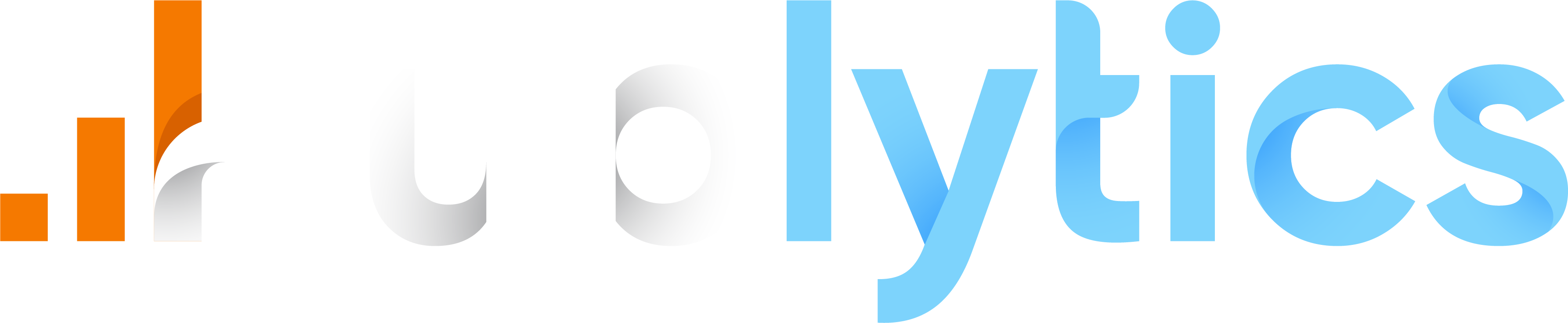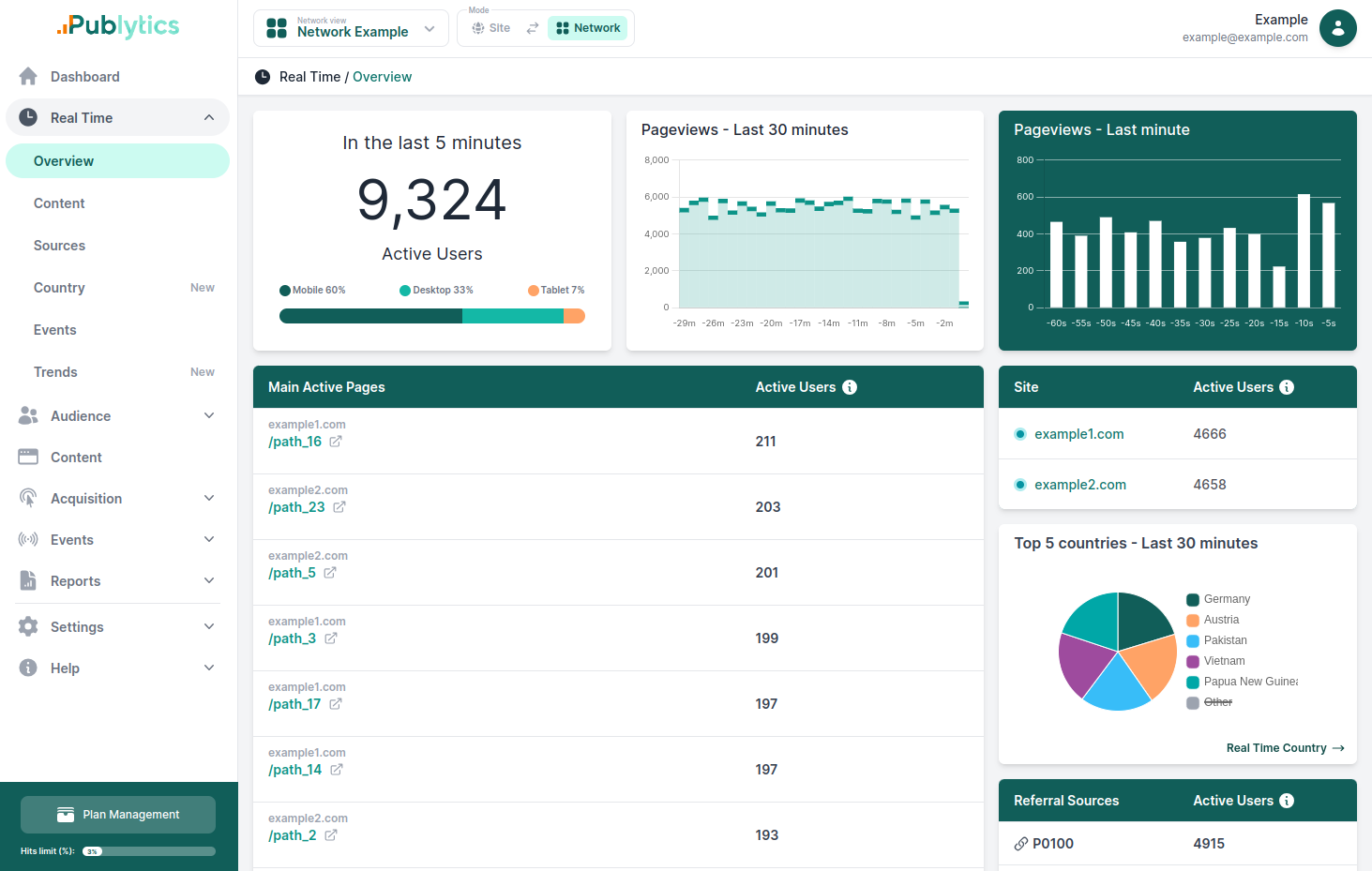How to Save Historical Data from GA3 (2024 Updated)
Jan 24, 2024 | Author: Info Publytics
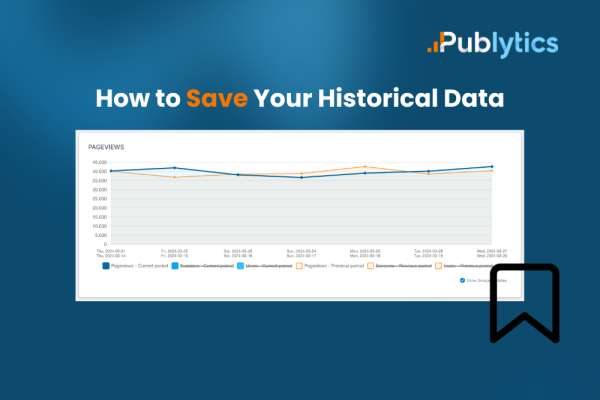
Preserving Your Website's Analytics Legacy: Strategies to Save Historical Data from GA3 (2024 Updated)
Digital publishers are facing a tough situation lately after GA3 got discontinued. They're in a bit of a pickle trying to keep their old data intact. It gets trickier because Google's new web analytics platform, GA4, doesn't make it easy to bring in the old data smoothly. To make things even more challenging, GA3 stopped collecting data altogether in 2023.
So, with all these changes, the big question on every digital publisher's mind is:
How to avoid the permanent loss of GA3 data?
Depending on the website owner's needs, there are two valid alternatives to address the issue of GA3 data loss: Publytics or GA3-exporter.
Publytics:
For those seeking not only access to the data but also continuity in reports and the ability to compare them, Publytics stands out as the ideal solution. This precise and intuitive web analytics tool maintains the user experience of Universal Analytics and enables the importation of all historical GA3 and GA4 data.
In addition to allowing the importation of historical data, Publytics provides an extremely intuitive tool with customizable reports, custom events, and the ability to monitor the entire network of sites through a unified dashboard. All while ensuring GDPR compliance and cookieless operation.
GA3-exporter:
In cases where the goal is simply to preserve the data, one can opt for the paid service offered by GA3-exporter.
GA3-exporter.com operates by establishing a connection with your Google Analytics account and exporting your data into a CSV file, allowing you to store it in your preferred location. You have the flexibility to select the specific data you wish to export, including sessions, pageviews, events, goals, and more. Additionally, you can apply filters to your data based on date range, view, segment, and dimension23. GA3-exporter.com offers a straightforward and dependable solution to safeguard your GA3 data, ensuring the continuity of your business history and analytics.
In conclusion, Publytics emerges as an ideal choice for those desiring not only data access but also the seamless continuity of reports and the ability to compare analytics. With its user-friendly interface, customizable reports, and GDPR-compliant, cookieless operation, Publytics ensures a smooth transition and comprehensive historical insights.
On the other hand, GA3-exporter offers a straightforward solution for users primarily focused on data preservation. By establishing a connection with Google Analytics and exporting data into a CSV file, GA3-exporter provides flexibility in selecting specific data parameters and ensures the safe storage of information.
Recent Posts
-
Enhancing Data Privacy in Web Analytics
May 13, 2025 | Author: Bruno Cazzaniga
-
How to Track Logged-in Users Without GA4 and Optimize Your Strategy
Mar 31, 2025 | Author: Bruno Cazzaniga
-
Track Article Author: How to Measure Content Creation Performance
Mar 14, 2025 | Author: Bruno Cazzaniga
-
Why Your Multi-Sites Deserve a Unified Dashboard
Feb 26, 2025 | Author: Bruno Cazzaniga
-
How to track traffic from Bluesky in Google Analytics (GA4) and other analytics tools
Dec 08, 2024 | Author: Info Publytics
Start monitoring your websites in few seconds No credit card required!
Start monitoring your websites in few seconds