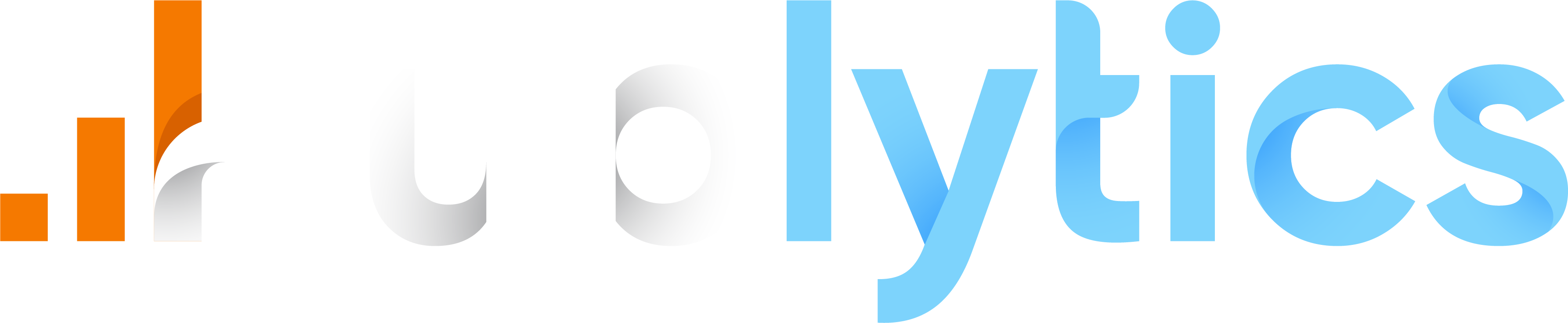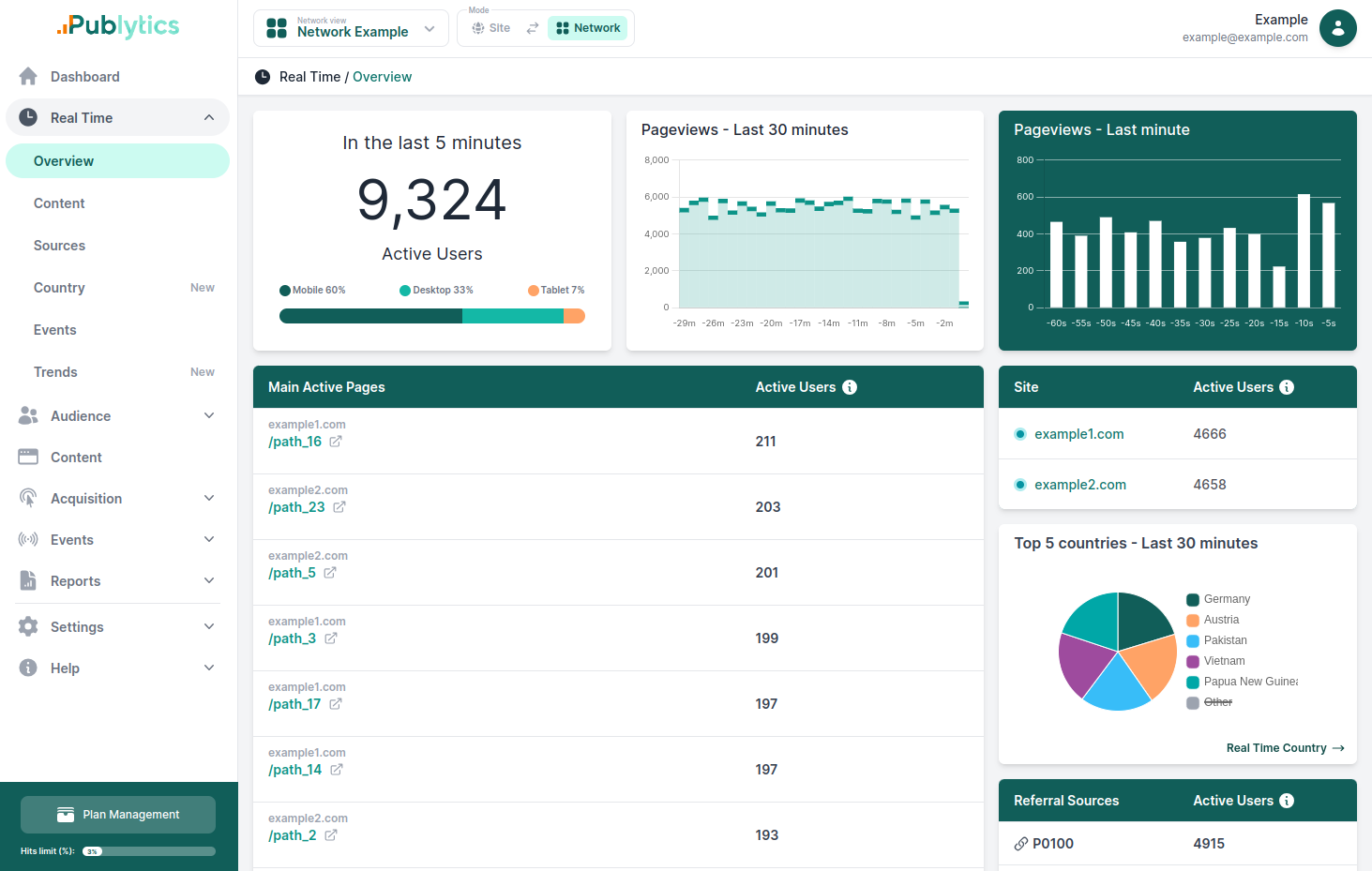How to Track WhatsApp and Telegram Traffic
Mar 04, 2024 | Author: Info Publytics

Here's a guide on how to track WhatsApp/Telegram traffic with your web analytics tool and how to optimize your marketing strategy
WhatsApp and Telegram are two of the most popular messaging apps in the world, with over 2 billion and 500 million active users respectively. Many businesses use these apps to communicate with their customers, prospects, and partners, as well as to share content and drive traffic to their websites. However, tracking the performance of these channels can be challenging, as they do not provide native analytics or integrate easily with web analytics tools.
In this article, we will show you how to track WhatsApp/Telegram traffic in a web analytics tool, such as Publytics, using some simple methods and tools. You will learn how to:
- 1. Create trackable links for WhatsApp/Telegram using UTM parameters and URL shorteners
- 2. Analyze the traffic and conversions from WhatsApp/Telegram using Publytics or GA
- 3. Optimize your WhatsApp/Telegram marketing strategy based on data and insights
What are UTM Parameters and URL Shorteners?
UTM parameters are tags that you can add to the end of a URL to track the source, medium, campaign, term, and content of your web traffic. For example, if you want to track the traffic from a WhatsApp group chat, you can add the following UTM parameters to your URL:
https://example.com/?utm_source=whatsapp&utm_medium=group_chat&utm_campaign=summer_sale
URL shorteners are services that create short and easy-to-share links from long URLs. They are useful for WhatsApp/Telegram marketing, as they make your links more appealing and save space in your messages. If you need an effective and intuitive URL shortener you can use Publytics Campaign URL Builder.
How to Create Trackable Links for WhatsApp/Telegram
To create trackable links for WhatsApp/Telegram, you need to follow these steps:
- 1) Choose a web page that you want to share on WhatsApp/Telegram, such as a blog post, a product page, or a landing page.
- 2) Add UTM parameters to the URL of the web page, using Publytics Campaign URL Builder. You can customize the UTM parameters according to your marketing goals and strategy. For example, you can use utm_source=whatsapp or utm_source=telegram to indicate the source of your traffic, and utm_medium=personal_chat or utm_medium=group_chat to indicate the type of your message. You can also use utm_campaign, utm_term, and utm_content to further segment your traffic by campaign name, keyword, or content type.
- 3) Copy the URL with UTM parameters and paste it into a URL shortener. You can also choose a custom domain and a custom slug for your short link, to make it more memorable and relevant to your audience.
- 4) Copy the short link and share it on WhatsApp/Telegram, either in personal chats, group chats, or broadcast lists. You can also add some text or media to your message to make it more engaging and enticing for your recipients.
How to Analyze the Traffic and Conversions from WhatsApp/Telegram using Publytics
Publytics allows you to effortlessly monitor and locate any report with just a few clicks. By default, you can readily check the referrals (such as Facebook, LinkedIn, Instagram, Direct, and more) on any reports you view. To monitor the performance of your campaigns through UTM parameters, simply navigate to the main dashboard and click on 'Acquisition' in the sidebar. Here, you'll find UTM reports neatly categorized into Source, Medium, Campaign, Term, and Content tabs. Once you've selected a tab, you can further refine your analysis by filtering reports, adding multiple dimensions, and applying advanced filters.
How to Analyze the Traffic and Conversions from WhatsApp/Telegram using Google Analytics
To analyze the traffic and conversions from WhatsApp/Telegram through Google Analytics you have to look for the following reports and metrics:
- Acquisition: This report shows you the number of users, sessions, bounce rate, pages per session, average session duration, and goal completions for each source and medium of your traffic. You can filter the report by whatsapp or telegram as the source, and see how they compare to other sources, such as facebook, twitter, or google. You can also drill down by medium, such as personal_chat or group_chat, and see how they differ in terms of engagement and conversion.
- Acquisition > Campaigns > All Campaigns: This report shows you the same metrics as the previous one, but for each campaign name that you specified in your UTM parameters. You can use this report to measure the effectiveness of your WhatsApp/Telegram campaigns, such as summer_sale, new_product_launch, or newsletter_signup. You can also compare the performance of different campaigns across different sources and mediums, and see which ones generate the most traffic and conversions.
- Behavior > Site Content > Landing Pages: This report shows you the number of users, sessions, bounce rate, pages per session, average session duration, and goal completions for each landing page of your website. You can use this report to see which web pages are the most popular and effective among your WhatsApp/Telegram visitors, and how they interact with your website after clicking your links. You can also filter the report by source, medium, or campaign, and see how different segments of your WhatsApp/Telegram traffic behave on your website.
How to Optimize Your WhatsApp/Telegram Marketing Strategy
To optimize your WhatsApp/Telegram marketing strategy, you need to use the data and insights from your web analytics tool, and apply them to your future actions. Here are some tips and best practices to improve your WhatsApp/Telegram marketing performance:
- Test different UTM parameters: You can experiment with different UTM parameters for your WhatsApp/Telegram links, and see which ones generate the most traffic and conversions. For example, you can test different campaign names, keywords, or content types, and see which ones resonate more with your audience. You can also test different sources and mediums, and see which ones are more effective for your goals.
- Use URL shorteners with analytics: You can use URL shorteners that provide analytics on your link clicks, such as Publytics Campaign URL Builder, and get more insights on your WhatsApp/Telegram visitors. For example, you can see the number of clicks, referrers, devices, and locations of your link visitors, and use this information to optimize your targeting and messaging. You can also use URL shorteners that allow you to edit your links, and update them with new UTM parameters or web pages without changing the short link.
- Create engaging and relevant messages: You can create engaging and relevant messages for your WhatsApp/Telegram links, and increase the chances of your recipients clicking and converting. For example, you can use text, images, videos, or audio to capture their attention and interest, and add a clear and compelling call to action to encourage them to click. You can also personalize your messages based on your recipients’ preferences, behavior, or location, and make them feel more valued and connected to your brand.
Recent Posts
-
Enhancing Data Privacy in Web Analytics
May 13, 2025 | Author: Bruno Cazzaniga
-
How to Track Logged-in Users Without GA4 and Optimize Your Strategy
Mar 31, 2025 | Author: Bruno Cazzaniga
-
Track Article Author: How to Measure Content Creation Performance
Mar 14, 2025 | Author: Bruno Cazzaniga
-
Why Your Multi-Sites Deserve a Unified Dashboard
Feb 26, 2025 | Author: Bruno Cazzaniga
-
How to track traffic from Bluesky in Google Analytics (GA4) and other analytics tools
Dec 08, 2024 | Author: Info Publytics
Start monitoring your websites in few seconds No credit card required!
Start monitoring your websites in few seconds