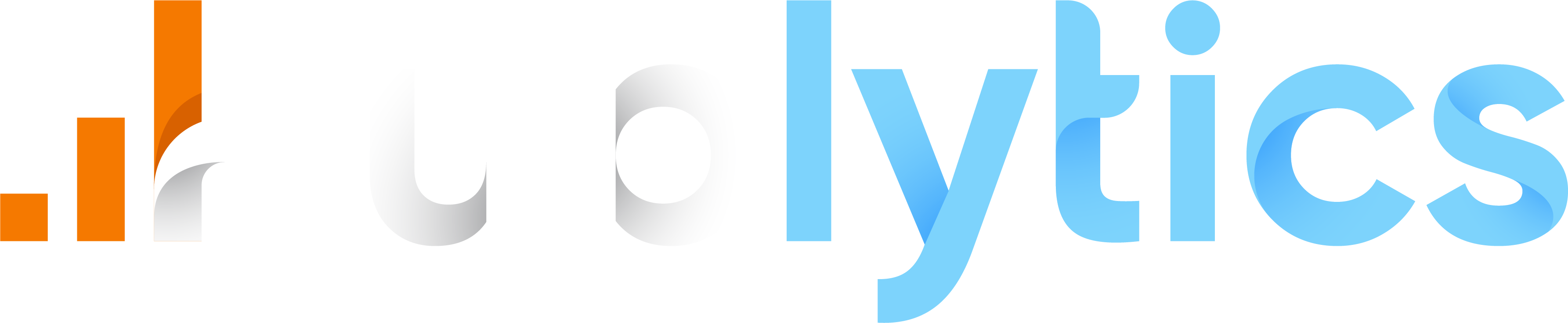What is a manager?
The manager is the one who manages the sites, networks, admins and users in place of the owner. He has full power and access over the entire owner's network, but obviously cannot access the sections that concern the subscription of the owner. Chek out Publytics roles to understand Publytics hierarchy.
Manager's powers
As mentioned if an owner appoints a manager, the manager will have the following powers over the owner's possessions:
-
Can add new sites for the owner
-
Can create new networks for the owner
-
Can give and remove permissions to other users and admin (can not remove other managers or owners from the team)
-
Has all admin permissions on each website and each networks of the owner
How to create a manager permission
You can create a manager permission only if you are an owner in the section Manage team of the profile menu.
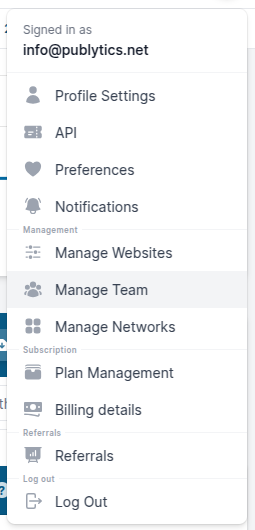
Here you will see the managers list (empty at the beginning) where you can add and remove managers. It is possible to create a manager even if he/she is not already registered (He will be asked to verify his email anyway). Once you click on the Add Manger button you will see this popup.
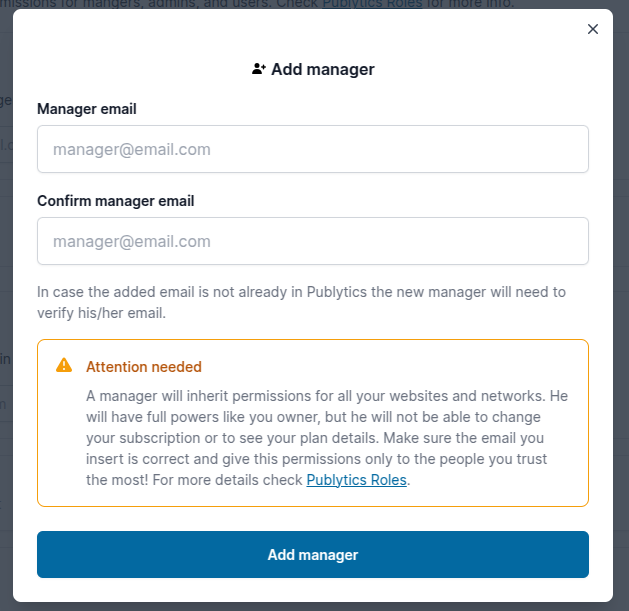
As you can read Publytics strongly suggest you to give manager permissions to the people of your staff you trust the most, since the manager has full powers over your sites and team.
Once you created a manager you can always remove him from the manager role (consequently removing all its inherited admin permissions for networks and sites).