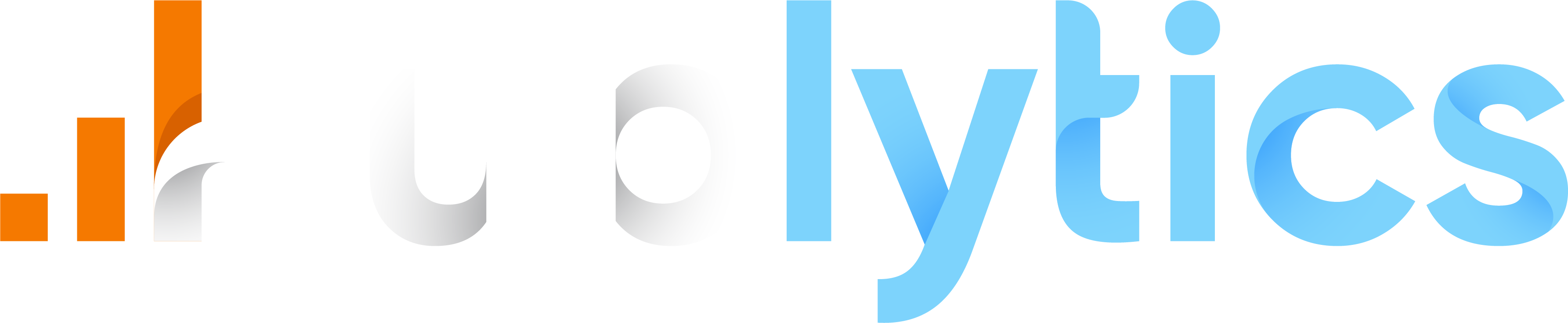Team management
You can manage your team on the page Manage team. This section allows the owner to create manager permissions and allows both managers and owners to create multiple permissions for new users across the entire network of sites
Set user permissions
If you want to set permissions for a user there are several ways to do that in Publytics since a permission is something that links a user to a single website or network.
-
If you want to create a permission for a user on a single website you can do that from Site options secition of the concerned site.
-
If you want to add a permission for one or more users on a single network you can do that from the section Manage networks
-
If you want to create multiple permissions for one or more users across all your websites and networks you can do that fron the Manage team section
Here we will discuss the last point to create multiple permissions for a user.
Create multiple permissions for new users
To create multiple permissions you must be an Owner or a Manager since you can do that from te page Manage Team, only accessible with the highest permissions.
- Visit the page Manage Team accessible from the profile menu.
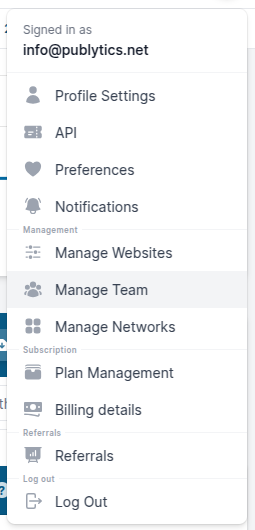
-
Reach the section Users list on this page. You will find a list with all the users who have permissions for one or more sites of the owner in question.
-
Click on the butto Add user and you will see a popup where you can set new permissions for a new user
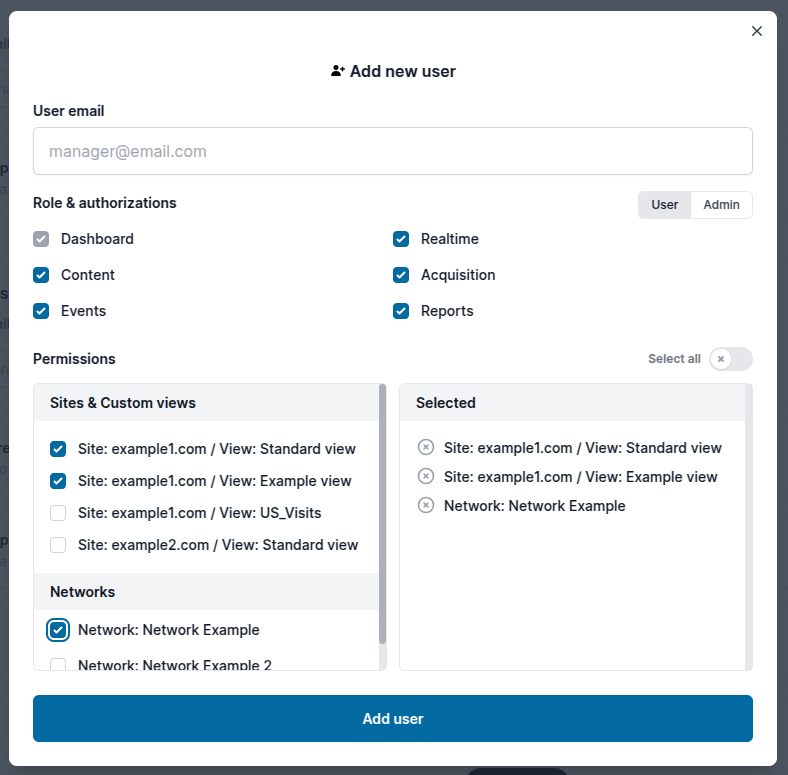
You can only add users who are not already in the team, otherwise you will have to use the other methods described above to assign permissions to the user.
-
Here you can choose whether to give user or admin permissions to the user, what access to the dash to give them, and what sites or networks you want to give them access to.
-
Once you click on the add user button if the user is not already registered to Publytics you will be given a temporary password to give access to the user. Otherwise you will be redirected to the Manage team page.